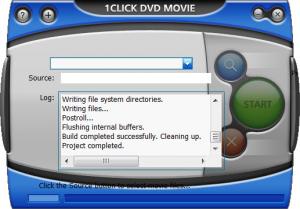1CLICK DVD MOVIE
3.1.0.2
Size: 13.38 MB
Downloads: 3444
Platform: Windows 2K/XP/2003/Vista
Having a movie in DVD format is always a good thing. That's why 1 Click DVD Movie lets you convert your movie files in DVD format with maximum ease.
If it caught your attention, the kit to be downloaded is a little over 13 Mb. If it's no trouble for your Internet connection, installing the software may set you back a few minutes. The wizard won't bug you with anything except a destination path, but the installation process will take its time creating a system restore point and when it's done, it will automatically restart your computer. So you'd better not do anything important or save anything you're working on.
The interface is not much to look at. It's a small, sleek looking window with two text filed, a notification area and three, large buttons. You can make some general settings by clicking the "plus" icon from the upper left corner of the window. Here you can choose if the program should burn the result directly on a DVD or save it in a certain folder and other format and size related options.
If your settings are done, all you need to do is select your target video file and click the large, green start button. If you won't be able to see it then you're not looking anywhere on the monitor. Once you click the start button you'll have to wait a few minutes for the process to end. When it's done, congratulations, you have your own DVD movie. Besides the start button, you can also click a smaller looking one for a preview if you want to see the menu that will be generated. You can find a few settings for the menu in the before mentioned options panel.
Pros
The program features a very small interface that gets straight to the point of converting most video formats into DVD.
Cons
The options you find on the interface seem to be bunched up together. You can even see some of them one on top of another. You can go through any length to make your movies as presentable as possible. With 1 Click DVD Movie you won't have to. You'll be just a few clicks away from this completing this whole process in a few minutes.
1CLICK DVD MOVIE
3.1.0.2
Download
1CLICK DVD MOVIE Awards

1CLICK DVD MOVIE Editor’s Review Rating
1CLICK DVD MOVIE has been reviewed by Frederick Barton on 31 Jan 2012. Based on the user interface, features and complexity, Findmysoft has rated 1CLICK DVD MOVIE 4 out of 5 stars, naming it Excellent